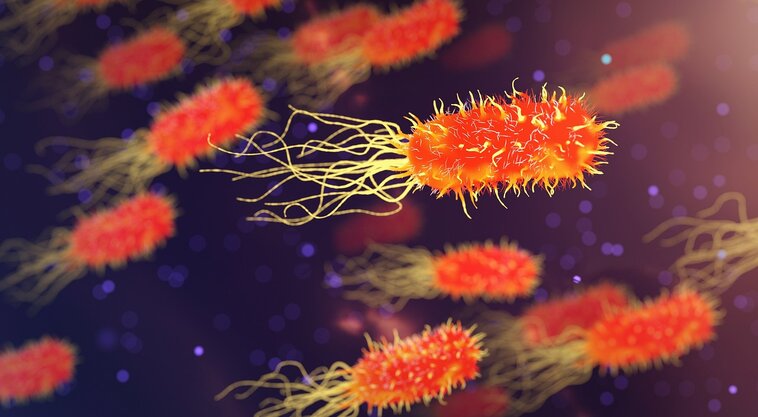Skills related to operating an email inbox are no longer listed on resumes. We take it for granted that everyone can do it. However, when I look into my email inbox, I feel that most people still haven't learned it properly. Writing and sending a few sentences by email is of course simple, but do you ever think about the content and form of the message you're sending?
Receiving, sending, and deleting emails is not enough for a career in IT.
Recipients
Only send emails to people who are actually concerned. Especially in larger companies, it's common to send mass emails to all employees. Such emails often end up automatically in the trash, and when important information occasionally appears here, it may not reach the right people.
Always consider who the email is intended for, and use the "cc" or "bcc" fields in addition to the "recipient" field.
If, on the other hand, you received a mass email and need to respond to it, consider whether you will reply to everyone or just selected colleagues. In email clients, you can use the "Reply" or "Reply All" buttons for this purpose.
Subject
The subject is perhaps the most important part of an email. It can often determine whether the recipient reads the email or immediately throws it in the trash. The subject should concisely and factually summarize the content of the email itself. Avoid general statements or meaningless phrases like "Question" or "???".
Email Content
The content of the email starts with the subject itself, and it's appropriate to expand on it and summarize the essential information in the first few lines.
An ideal way to process a longer email is, for example, the MINTO pyramid - at the beginning, familiarize the recipient with the main points or conclusions and gradually add more detailed information.
1 email = 1 topic
Follow the 1:1 rule. One email should deal with one topic. It's better to send three separate emails with one question than one email with three questions.
There are several reasons for this:
- Most people will likely focus only on the first topic or question.
- Separate emails ensure separate communication on individual topics, and thus better clarity and traceability of information.
- You can better narrow down the circle of email recipients, thereby increasing the likelihood that they will read it and possibly respond to it.
- By separating topics, you can also better ensure that some information doesn't fall into the wrong hands.
Form and Attachments
Today, we find an email client on almost every device. Even though we don't have to worry much about limited data plans or limited display capabilities of various email clients, I would recommend staying "as close to the ground" as possible.
Formatting
Use as little formatting (colors, fonts, ...) as possible so that the email is readable even in plain text form. For example, you can copy the entire email and paste it into Notepad to see how the email might look on a device with limited content display.
Attachments
I hold the opinion that attachments don't belong in emails, and if they do, it's necessary to consider at least the following aspects:
- Size - the smaller the file, the better. There may be several limitations on the recipient's side - whether on the size of the mailbox itself, or on the size of the email message or individual attached files.
- Security - you can't further control a file attached to an email, and it can easily fall into the wrong hands. Instead, share a link to cloud storage where you can control access rights for individual users or groups.
Signature
The email signature is a place where we often get very creative. Unfortunately. I would like to directly ban complex company signatures with images, addresses, and phone numbers for all branches :-)
So what, in my opinion, belongs in the signature? Name, your job position, email, phone (only if it's a direct phone to you), and website address. I think nothing else is needed. Don't add any other images and certainly don't use images as signatures - even for signatures, use as little formatting as possible.